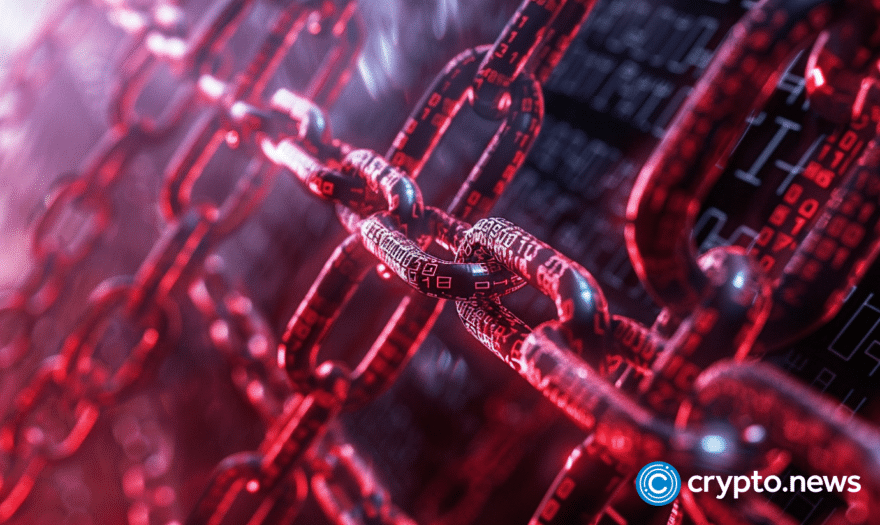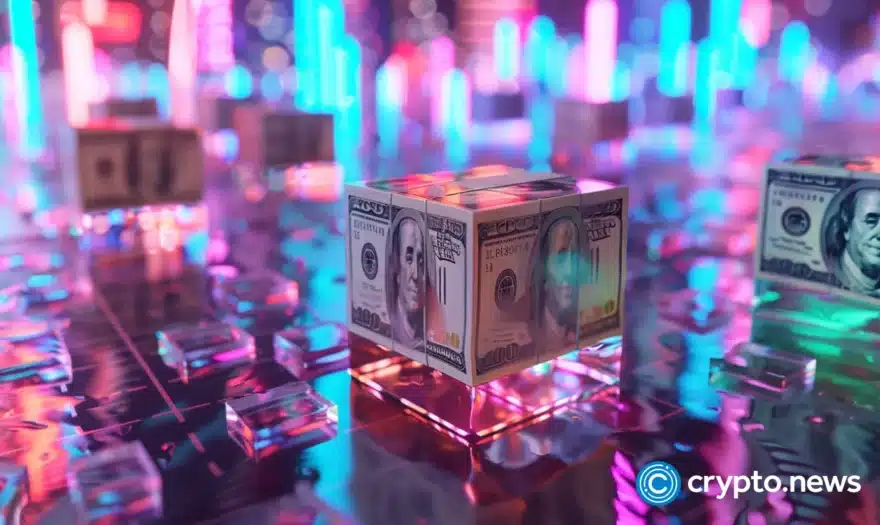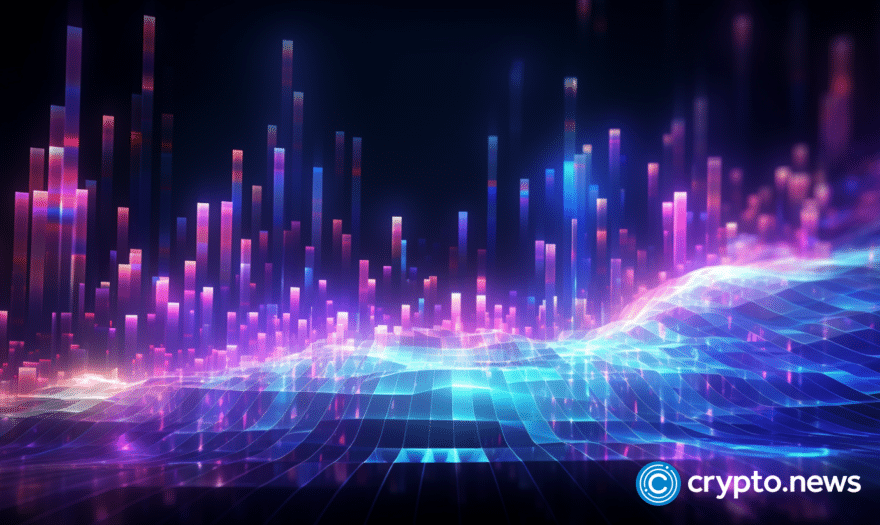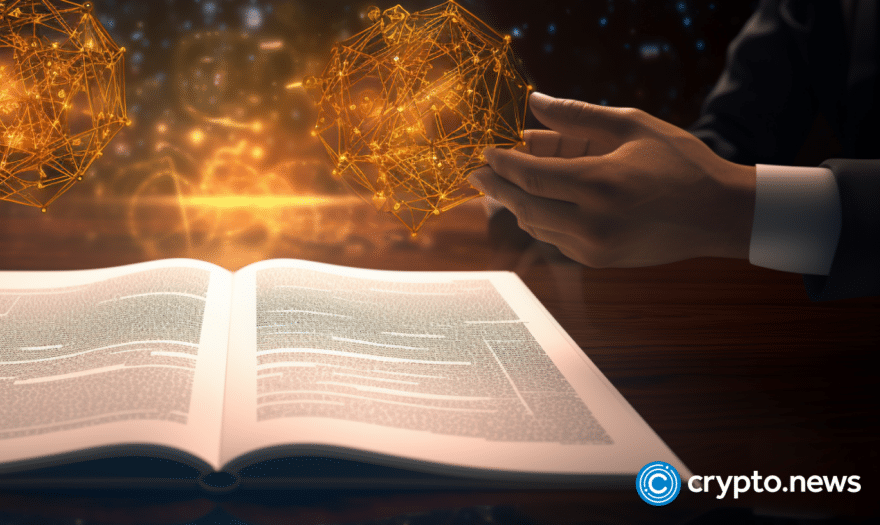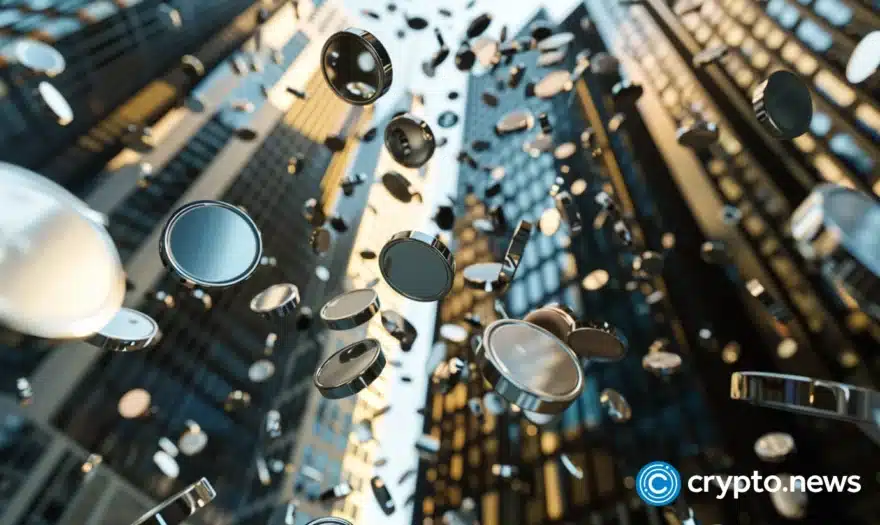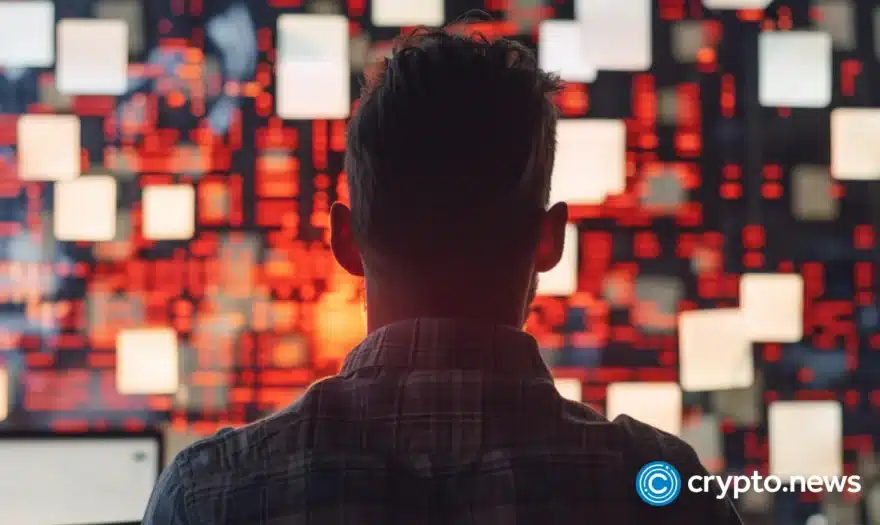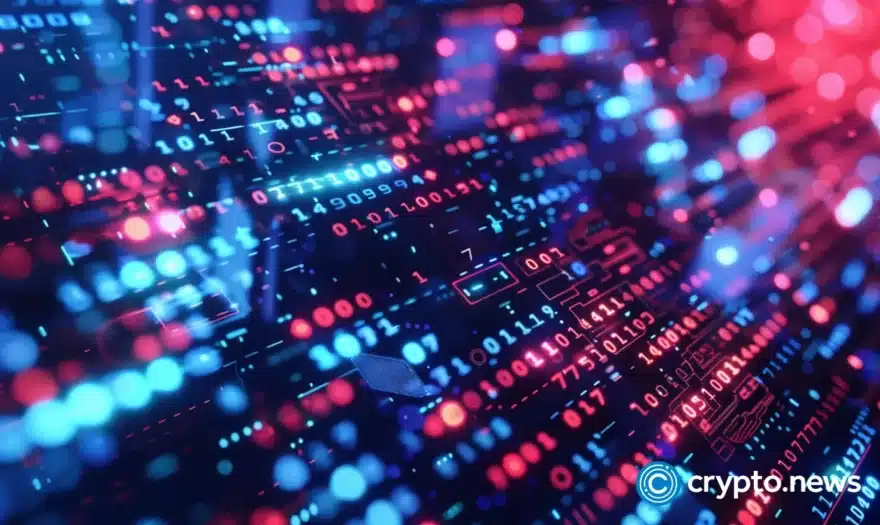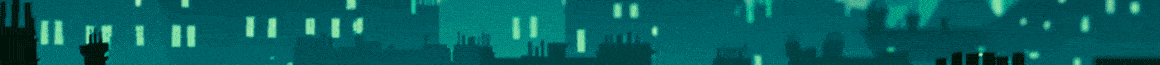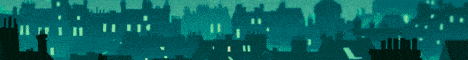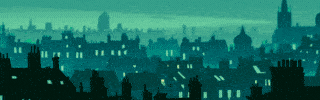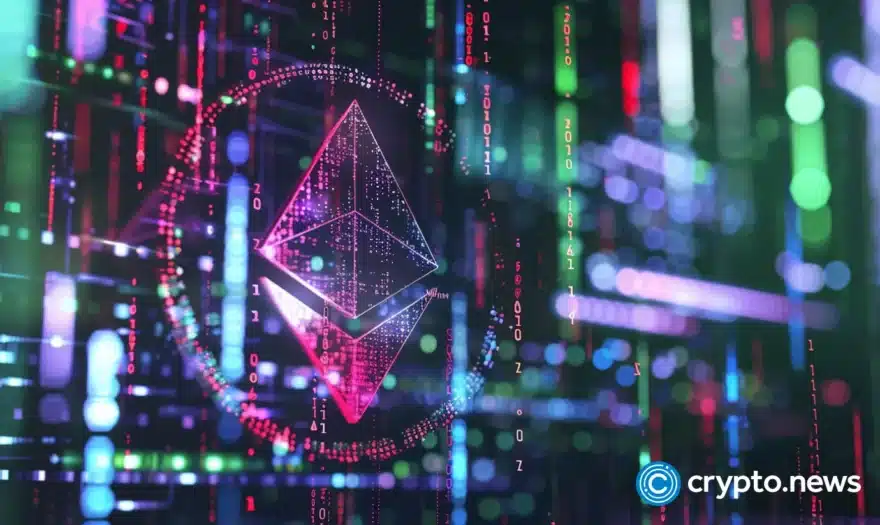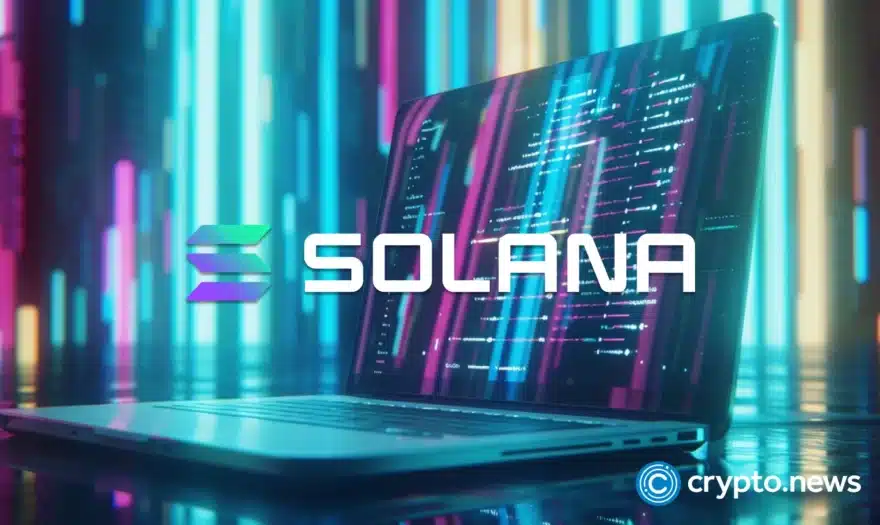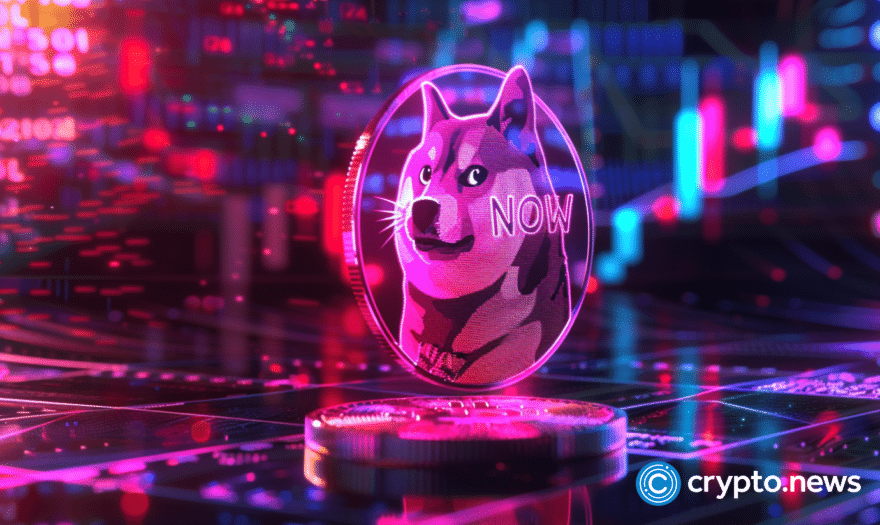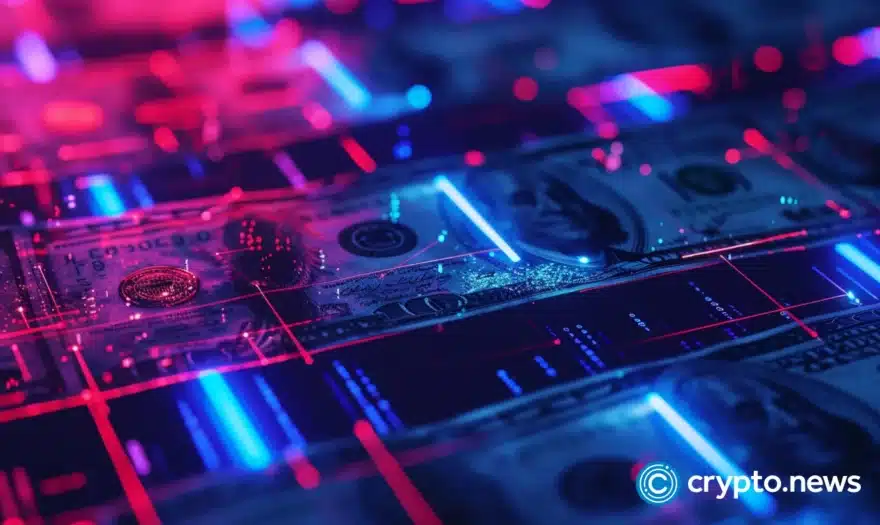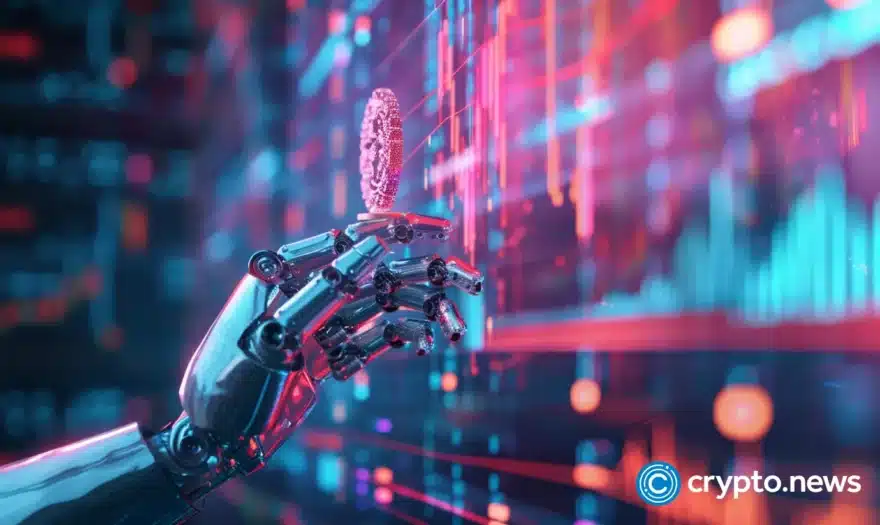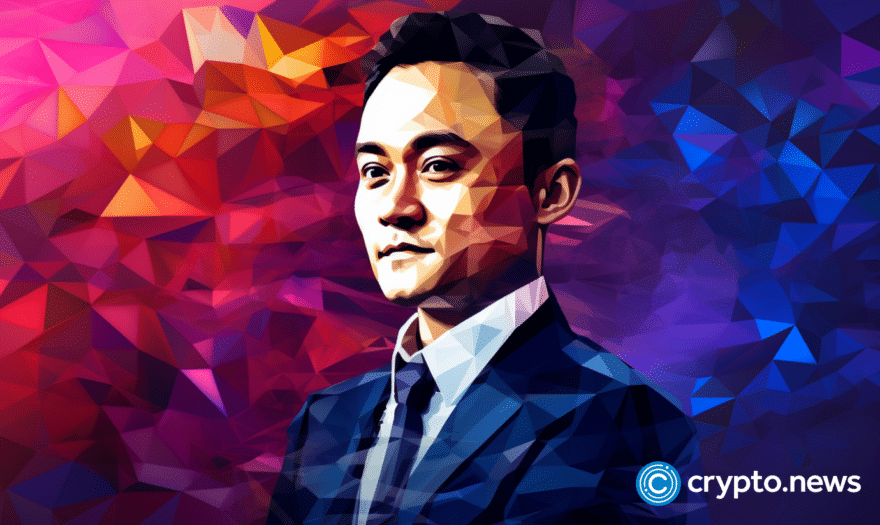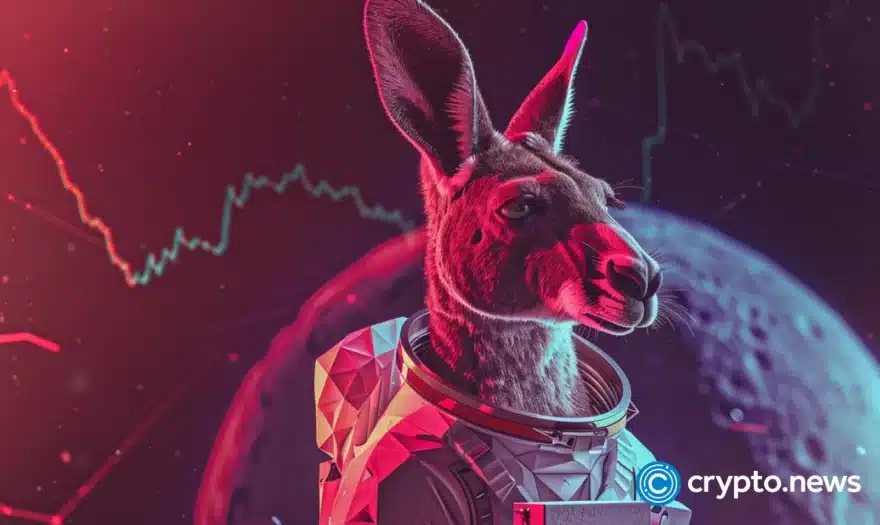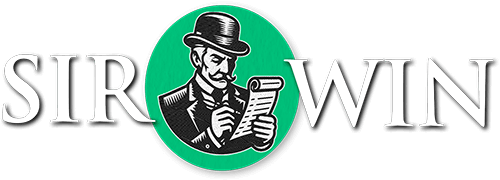crypto news today & live price indexes
Latest
Trending
Deep dives
TOKEN2049 Dubai 2024
Partner Content
Press Releases
View All
Learn
View allRing Confidential Transactions (CT)
Who is Hal Finney: A Revered Bitcoin Supporter

How to find new crypto projects: Exploring methods for new investors

How many Bitcoins are there? Bitcoin’s total supply

What is a blockchain oracle?

Crypto and AI: how the two industries will emerge in 2024

Your ultimate guide to finding the next cryptocurrency to explode

Exploring the most popular crypto amidst the market surge
Market Outlook
View all